May 18, 2022

Overviews
All about E-way Bill
Under GST, transporters should carry an eWay Bill when moving goods from one place to another when certain conditions are satisfied.

Under GST, transporters should carry an eWay Bill when moving goods from one place to another when certain conditions are satisfied.
The e-way bill can be generated by using following methods:
1. Web based system
2. SMS based facility
3. Android App
4. Bulk generation facility
5. Site-to-Site integration and
6. GSP (Goods and Services Tax Suvidha Provider).
The e-way bill once generated, cannot be edited or modified. Only Part-B can be updated to it. However, if e-way bill is generated with wrong information, it can be cancelled and generated freshly again. The cancellation is required to be done within twenty four hours from the time of generation.
Yes. Validity of the e-way bill or consolidated e-way bill depends upon the distance the goods have to be transported. The validity is one day upto 100 km and for every 100 km or part thereafter it is one additional day.
Part A Slip is a temporary number generated after entering all the details in Part A. This can be shared or used by transporter or yourself later to enter the Part B and generate the E-way Bill. This will be useful, when you have prepared invoice relating to your business transaction, but don't have the transportation details. You can enter invoice details and keep it ready for transportation, once the transportation is ready.
E-Way bill is complete only when Part-B is entered. Part-B is a must for the e-way bill for movement purpose. Otherwise printout of EWB says it is invalid for movement of goods.
The person in charge of a conveyance shall carry the tax invoice or bill of supply or delivery challan, bill of entry as the case may be; and a copy of the e-way bill or the e-way bill number generated from the common portal.
EWay Bill is an Electronic Waybill for the movement of goods generated on the eWay Bill Portal. A Registered person cannot transport goods in a transport vehicle whose value exceeds Rs. 50,000 (Single Invoice/ bill/ delivery challan) without an e-way bill generated on the govt. Portal, i.e. www.ewaybillgst.gov.in. Alternatively, Eway bills can be generated or cancelled through SMS, Android App and site-to-site integration through API. On the generation of the eway bill, an Eway Bill Number (EBN) is allocated and is available to the supplier, recipient, and transporter.
EWay Bill is an Electronic Waybill for the movement of goods generated on the eWay Bill Portal. A Registered person cannot transport goods in a transport vehicle whose value exceeds Rs. 50,000 (Single Invoice/ bill/ delivery challan) without an e-way bill generated on the govt. Portal, i.e. www.ewaybillgst.gov.in. Alternatively, Eway bills can be generated or cancelled through SMS, Android App and site-to-site integration through API. On the generation of the eway bill, an Eway Bill Number (EBN) is allocated and is available to the supplier, recipient, and transporter.
e-Way bill will be generated when there is a movement of goods in a vehicle/ conveyance of value more than Rs. 50,000 (either each Invoice or in aggregate of all invoices in a vehicle/conveyance) –
For this purpose, a supply may be either of the following:
Therefore, eWay Bills must be generated on the common portal for all these types of movements.
For certain specified Goods, the e-way bill needs to be generated mandatorily even if the value of the consignment of Goods is less than Rs. 50,000:
Eway bill must be generated when there is a movement of goods of more than Rs 50,000 in value to or from a registered person. A Registered person or the transporter may choose to generate and carry eway bill even if the value of goods is less than Rs 50,000.
Unregistered persons are also required to generate e-Way Bill. However, where a supply is made by an unregistered person to a registered person, the receiver will have to ensure all the compliances are met as if they were the supplier.
Transporters carrying goods by road, air, rail, etc. also need to generate e-Way Bill if the supplier has not generated an e-Way Bill.
In the following cases it is not necessary to generate e-Way Bill:
Note: Part B of e-Way Bill is not required to be filled where the distance between the consigner or consignee and the transporter is less than 50 Kms and transport is within the same state.
Inter-State movement of goods has seen rise in numbers of generation of eway bills ever since its implementation began from 1st April 2018. State-wise implementation of e-way bill system has seen a good response with all the States and Union Territories joining the league in the generation of eway bills for movement of goods within the State/UT. However, reliefs have been provided to people of few States by way of exempting them from eway bill generation in case of monetary limits falling below threshold amount or certain specified items. For Instance, Tamil Nadu has exempted people of its State from the generation of eway bill if the monetary limit of the items falls below Rs. One Lakh. To know more of such reliefs for other States/UTs, visit commercial tax websites for each of such States/UTs
The e-waybill (EWB) portal provides a seamless gateway to generate eWay bills (single and consolidated options), change vehicle number on the already generated EWB , cancel generated EWBs and many more…
E-way bills in EWB-01 can be generated by either of two methods-
This topic covers the step-by-step process of generating the e-way bills on the E way bill portal (web-based).
There are some pre-requisites for generating an e-way bill (for any method of generation):
Here is a step by step Guide to Generate EWay Bill (EWB-01) online:
Step 1: Login to e-way bill system.
Enter the Username, password and Captcha code, Click on ‘Login’

Step 2: Click on ‘Generate new’ under ‘E-waybill’ option appearing on the left-hand side of the dashboard.
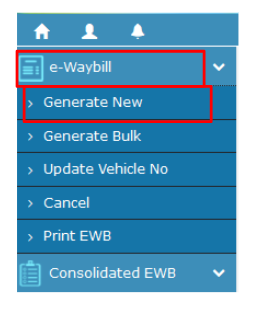
Step 3: Enter the following fields on the screen that appears:
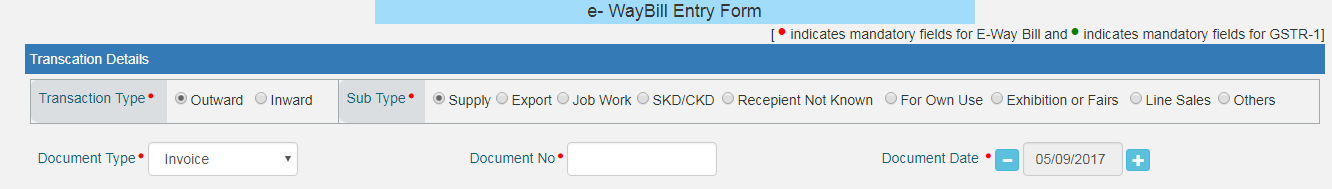
1) Transaction Type:
Select ‘Outward’ if you are a supplier of consignment
Select ‘Inward’ if you are a recipient of consignment.
2) Sub-type: Select the relevant sub-type applicable to you:
If transaction type selected is Outward, following subtypes appear:
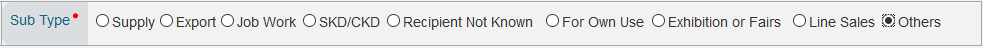
If transaction type selected is Inward, following subtypes appear:
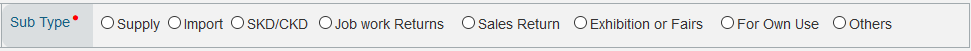
Note: SKD/CKD- Semi knocked down condition/ Complete knocked down condition
3) Document type: Select either of Invoice / Bill/ challan/ credit note/ Bill of entry or others if not Listed
4) Document No. : Enter the document/invoice number
5) Document Date: Select the date of Invoice or challan or Document.
Note: The system will not allow the user to enter the future date.
6) From/ To Depending on whether you are a supplier or a recipient, enter the To / From section details.
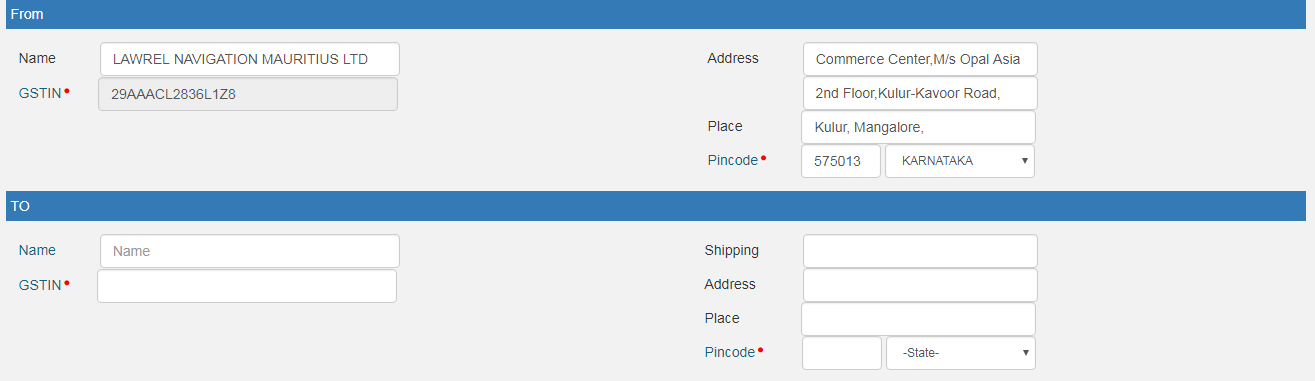
Note: If the supplier/client is unregistered, then mention ‘URP’ in the field GSTIN, indicating that the supplier/client is an ‘Unregistered Person’.
7) Item Details: Add the details of the consignment (HSN code-wise) in this section:
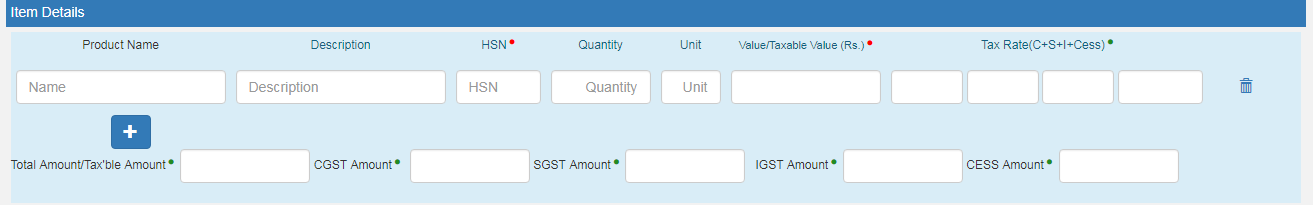
Note: On the implementation of Eway bills, Based on the details entered here, corresponding entries can also be auto-populated in the respective GST Return while filing on GST portal.
8) Transporter details: The mode of transport(Road/rail/ship/air) and the approximate distance covered (in KM) needs to be compulsorily mentioned in this part.
Apart from above, Either of the details can be mentioned:
OR
Format: AB12AB1234 or AB12A1234 or AB121234 or ABC1234
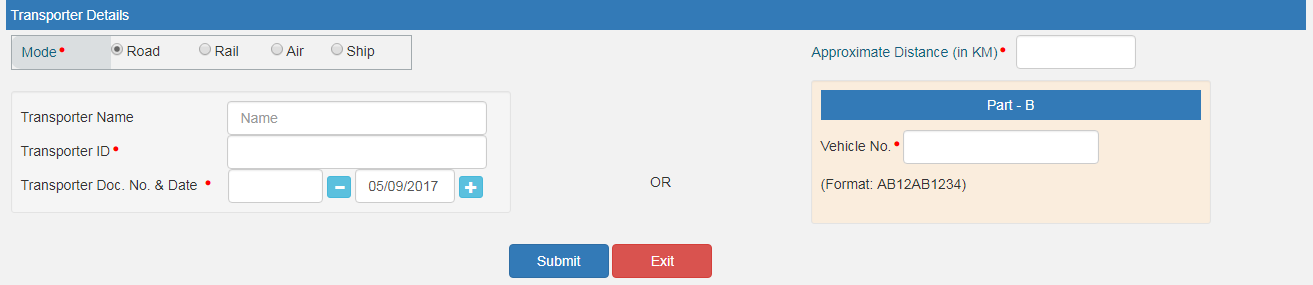
Note: For products, clients/customers, suppliers, and transporters that are used regularly, first update the ‘My masters’ section also available on the login dashboard and then proceed.
Step 4: Click on ‘Submit’. The system validates data entered and throws up an error if any.
Otherwise, your request is processed and the eway bill in Form EWB-01 form with a unique 12 digit number is generated.
The eway bill generated looks like this:
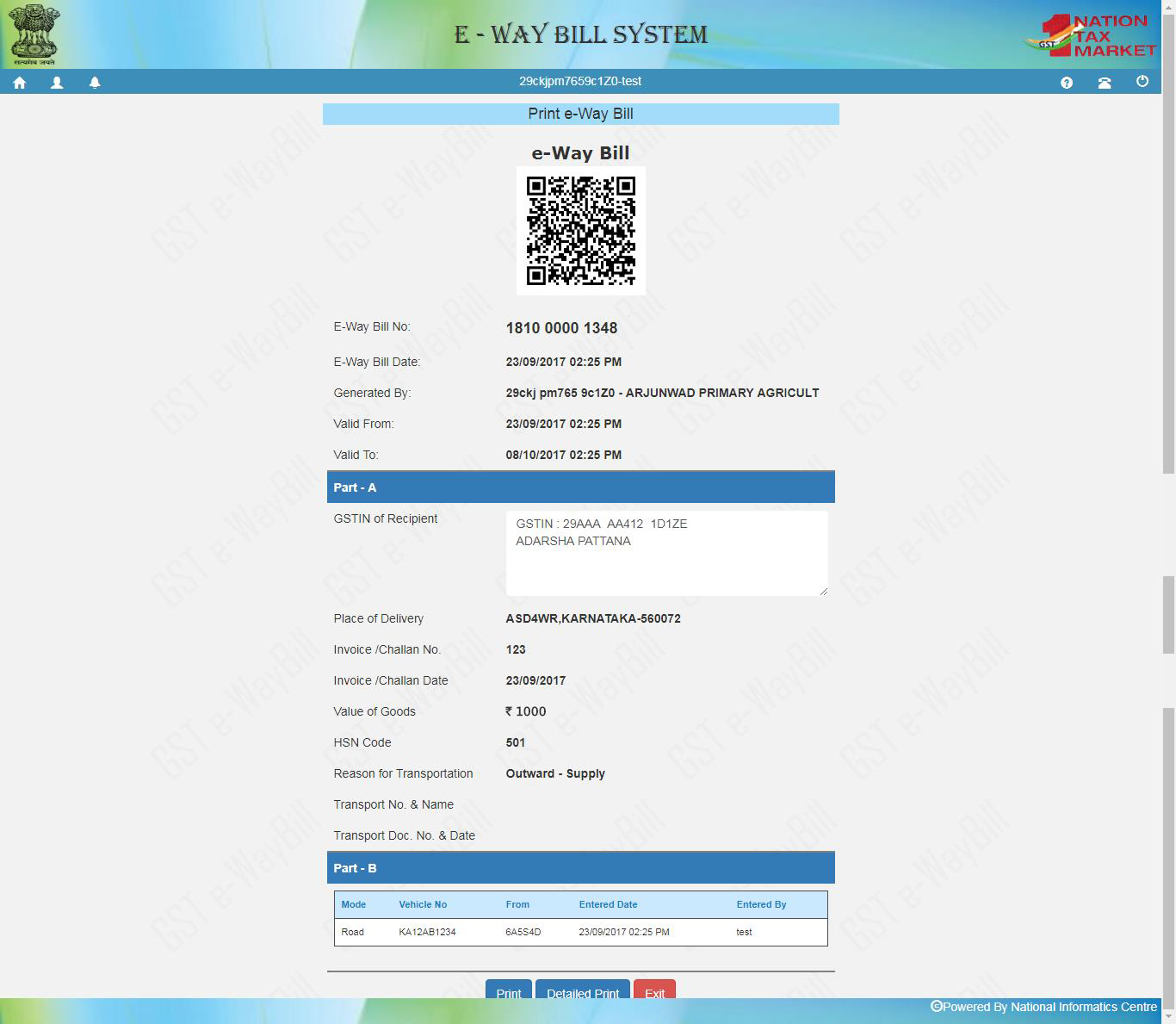
Print and carry the eway bill for transporting the goods in the selected mode of transport and the selected conveyance.
Step-1: Click on ‘Print EWB’ sub-option under ‘e-Waybill’ option
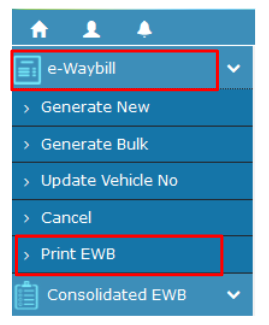
Step-2: Enter the relevant eway bill number -12 digit number and click on ‘Go’
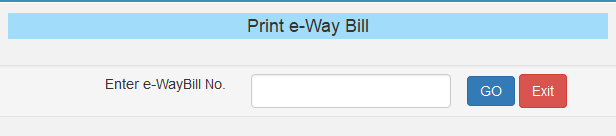
Step-3: Click on ‘Print’ or ‘detailed print’ button on the EWB that appears:
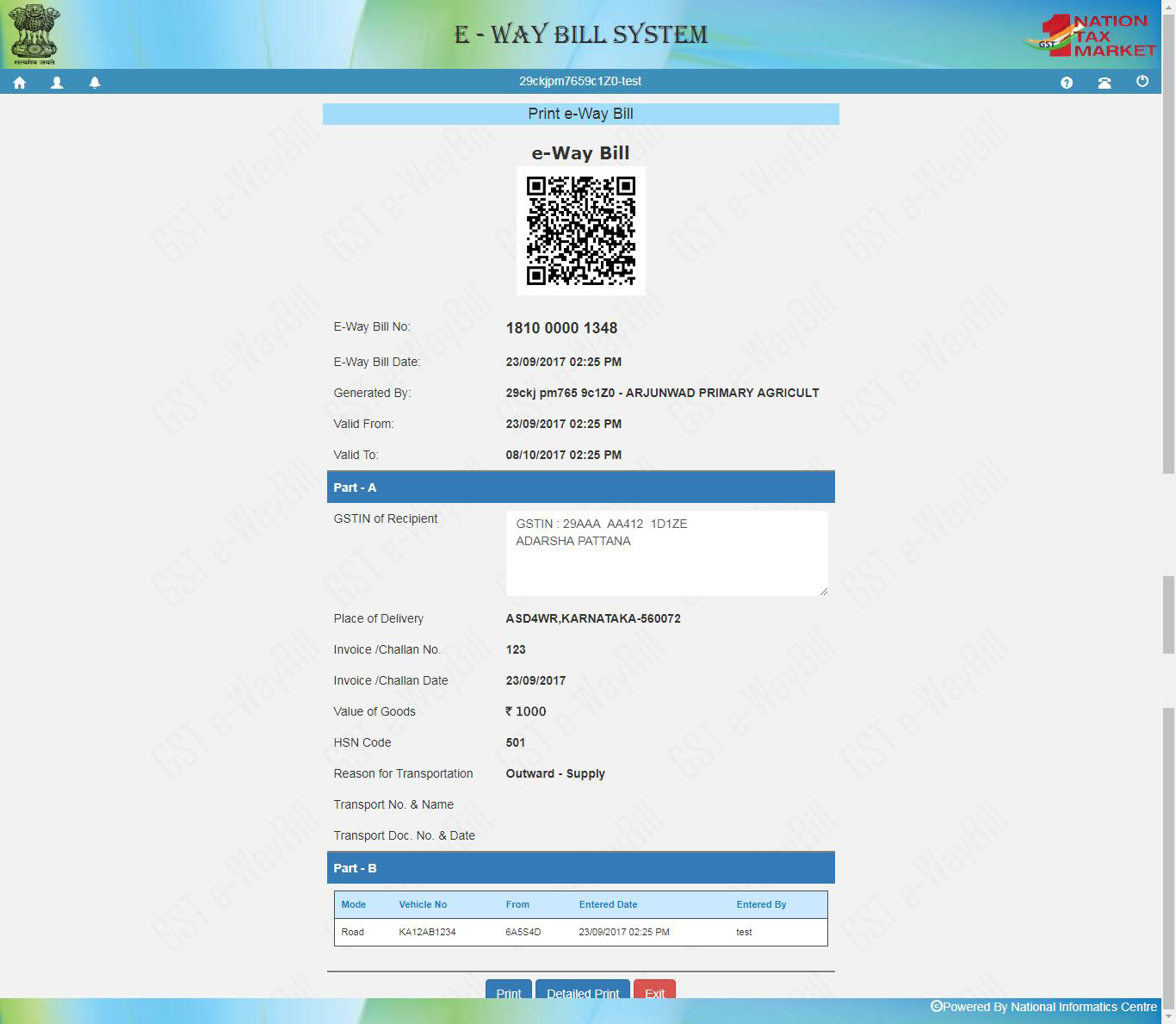
Bogged down by Eway bills? Use Financy Anzalist EWayBill, a simple and intelligent solution to your Eway bill woes!
Financy Anzalist offers a wide range of services in GST compliances such as Invoicing, Preparation and filing of returns and the latest addition to this list is preparing and generating ‘E-Way Bill’.
Financy Anzalist E-WayBill helps you:

We do what we commit!

We take responsibility of our accountability!

Our values make us customer-centric!

A team with the best!